Cookies help us deliver our services. By using our services, you agree to our use of cookies.
You have no items in your shopping cart.
Import to Android
Monday, August 21, 2017
The Android app only serves to display catalogs created under windows and using the CataloMaker software.
View the catalogs created on Android devices.
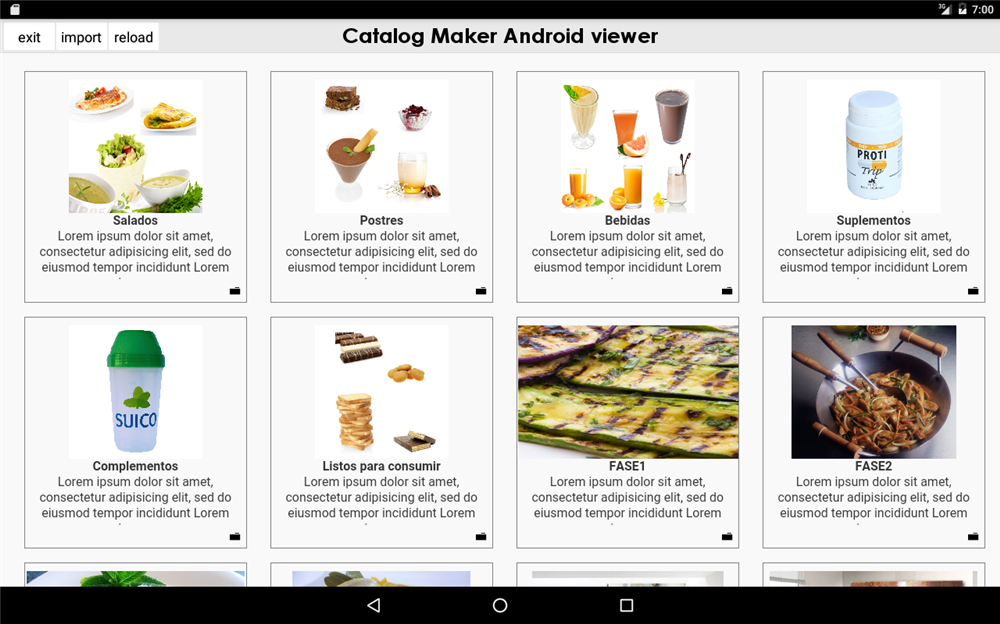
- From your PC under Windows8 / Windows10 download Catalok Maker Creator.
- Always from your PC run Catalog Maker and create your catalog.
- Once your catalog is finished, export it.
- Upload the export file from your catalog to the Android device where you want to visage it.
- If you do not have a backup copy, you can download our sample file here.
- From your Android device, download the APP Catalog Maker viewer. (Catalog Maker link)
- Run Catalog Maker viewer on your Android device and import the file.

